Strategies for Handling High Traffic
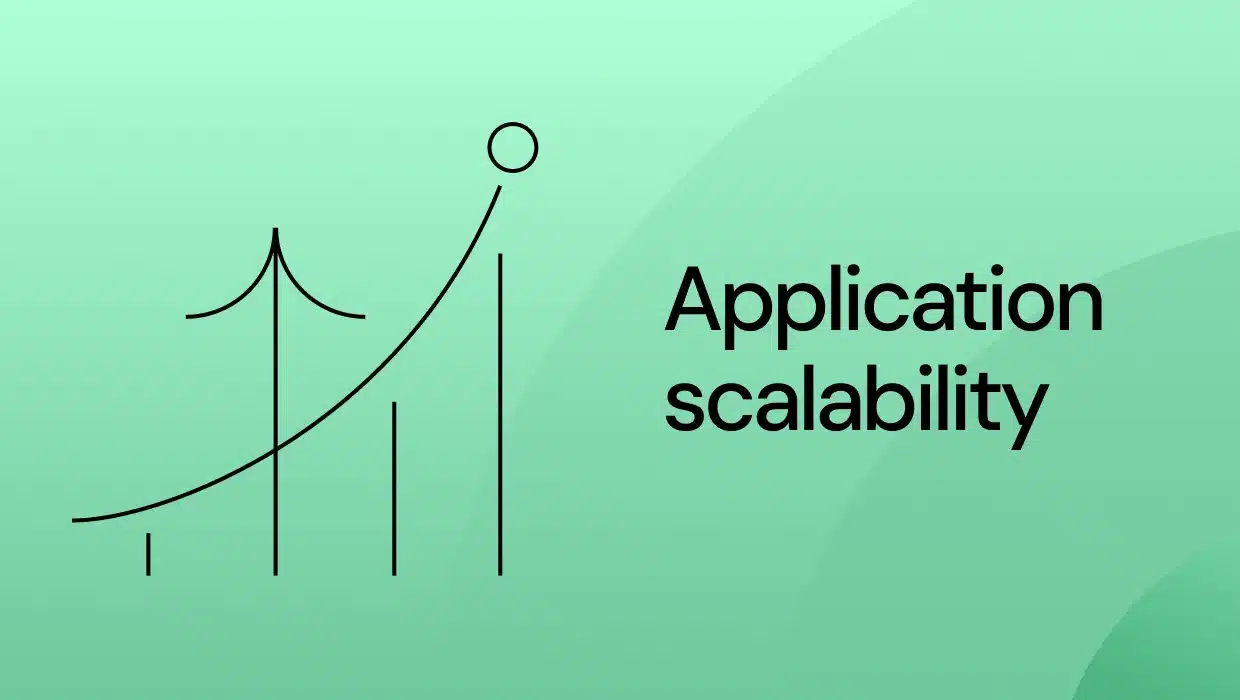 In today’s digital landscape, the demand for applications that can handle high traffic is ever-increasing. From e-commerce platforms to social media sites, the ability to scale efficiently can be the difference between success and failure. In this blog post, we’ll explore effective strategies for scaling a high-traffic application while ensuring performance and reliability.
In today’s digital landscape, the demand for applications that can handle high traffic is ever-increasing. From e-commerce platforms to social media sites, the ability to scale efficiently can be the difference between success and failure. In this blog post, we’ll explore effective strategies for scaling a high-traffic application while ensuring performance and reliability.
### 1. Understand Your Traffic Patterns
Scaling begins with understanding your current traffic patterns. Use analytics tools to determine peak usage times, user behavior, and load characteristics. By identifying trends, you can optimize your application’s architecture and resources effectively.
### 2. Choose the Right Architecture
Selecting the appropriate architecture is crucial for scalability. Microservices and serverless architectures are popular choices because they allow for independent scaling of components. For instance, if one part of your application sees increased demand, it can be scaled without affecting the rest of the system.
### 3. Load Balancing
As your traffic increases, implementing load balancers becomes essential. A load balancer distributes incoming requests across multiple servers, ensuring no single server becomes a bottleneck. This not only improves performance but also enhances fault tolerance.
### 4. Caching Strategies
Caching is a powerful tool to reduce the load on your backend and speed up response times. Utilize caching strategies such as:
– **Database Caching**: Store frequent queries in memory.
– **Content Delivery Networks (CDNs)**: Cache static content closer to users to reduce latency.
– **Application Caching**: Cache results of expensive computations or API calls.
### 5. Database Optimization
A high-traffic application requires a robust database strategy. Consider database replication, sharding, and indexing to improve performance. Additionally, using NoSQL databases can provide flexibility and scalability for unstructured data, especially for applications that require high write loads.
### 6. Auto-Scaling Capabilities
Incorporating auto-scaling into your cloud infrastructure allows you to automatically adjust resources based on traffic demands. This means during peak hours, more resources are allocated to handle increased load, and during off-peak times, resources can be reduced to save costs.
### 7. Monitor Performance Continuously
Once your application is scaled, monitoring is critical. Use tools like New Relic or Datadog to track performance metrics in real-time. Set up alerts for unusual spikes in traffic or resource usage, which can help in addressing potential issues before they impact users.
### 8. Plan for Failures
Even with the best scaling strategies in place, failures can happen. Ensure your system has redundancy, whether through replication, failover strategies, or maintaining backup servers. Conduct regular disaster recovery drills to prepare for any unforeseen events.
### 9. User Experience Testing
As you scale, do not lose sight of the user experience. Conduct performance testing under simulated high-load scenarios to ensure your application remains responsive and fast. User feedback is invaluable during this phase, so continuously gather and implement it to improve your application.
### 10. Keep Learning and Adapting
Technology and user expectations are always changing, making it essential to stay updated on the latest trends in application scaling. Engage with communities, attend workshops, and utilize resources to refine your scaling strategies continually.
### Conclusion
Scaling a high-traffic application is no small feat, but with the right strategies in place, it can lead to improved performance, increased user satisfaction, and business growth. By understanding your traffic patterns, optimizing your architecture, and continuously monitoring and improving, you can create an application that not only withstands high traffic but thrives in it.