
How to Optimize WordPress for Tech Blogs in 2025: An Editor’s Guide
As the editor of Techwizard.today, I’m passionate about delivering top-notch content on DevOps, AI, cloud computing, and more to our community of developers and tech enthusiasts. But great content needs a great platform. Running a tech blog on WordPress in 2025 requires a fast, secure, and scalable site to keep readers engaged and boost your SEO. Whether you’re sharing blockchain tutorials or AI-driven automation workflows, optimizing your WordPress setup is critical to staying competitive. In this guide, I’ll share my top strategies for optimizing WordPress for tech blogs in 2025, along with a hosting recommendation that can supercharge your site’s performance.

Why WordPress Optimization Matters for Tech Blogs
Tech blogs like Techwizard.today feature code snippets, diagrams, and dynamic content that demand high performance. A poorly optimized WordPress site can lead to slow load times, high bounce rates, and frustrated readers. Optimization delivers:
- Speed: Aligns with Google’s Core Web Vitals for better rankings.
- SEO: Boosts visibility for terms like “DevOps tutorials 2025” or “AI insights.”
- User Experience: Ensures smooth navigation for technical content.
- Scalability: Handles traffic spikes when your post goes viral.
- Security: Protects your blog from cyber threats targeting tech audiences.
Here’s how to optimize your WordPress tech blog for 2025.
1. Choose a High-Performance Hosting Provider
Hosting is the foundation of WordPress performance. For tech blogs, you need a provider that offers speed, uptime, and developer-friendly features. After evaluating multiple options, I recommend HostArmada for tech bloggers in 2025. Here’s why:
- LiteSpeed Web Servers: Faster than Apache, ideal for dynamic content like code-heavy tutorials.
- Global CDN: Reduces latency for readers worldwide.
- SSD Storage: Speeds up database queries for quick page loads.
- Security Features: Free SSL, daily backups, and a Web Application Firewall (WAF) keep your site safe.
- Developer Tools: One-click WordPress setup and staging environments simplify management.
With plans starting at $2.49/month (introductory pricing), HostArmada is a cost-effective choice for tech blogs. Start your tech blog right with HostArmada’s WordPress-optimized hosting.
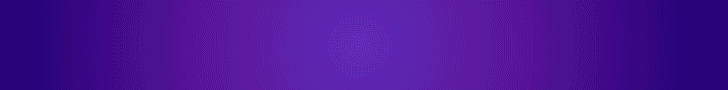
2. Select a Lightweight, Developer-Friendly Theme
A bloated theme can slow down your tech blog, especially with code snippets or interactive elements. Choose a theme that balances speed and functionality:
- Recommended Themes: Astra or GeneratePress—lightweight and developer-friendly.
- Customization: Use a child theme for custom CSS or JavaScript, like adding syntax highlighting with Prism.js for clean code displays.
- Responsive Design: Ensure your theme supports mobile readers, as many access tech blogs on the go.
Test your theme with Google PageSpeed Insights to meet 2025’s Core Web Vitals standards.
3. Optimize Images and Media
Tech blogs often include screenshots, architecture diagrams, or demo videos, which can increase page sizes. Keep your site lean with:
- Image Compression: Use plugins like ShortPixel to reduce file sizes without quality loss.
- Lazy Loading: Enabled in WordPress by default, it loads images only when visible.
- WebP Format: Convert images to WebP for faster loading.
- External Video Hosting: Embed YouTube or Vimeo videos to save server resources.
4. Leverage Caching for Speed
Caching reduces server load by serving pre-rendered pages, crucial for tech blogs with dynamic content like comment sections or live demos:
- LiteSpeed Cache: Free and optimized for HostArmada’s LiteSpeed servers.
- Browser Caching: Configure headers to store static assets locally.
- CDN: HostArmada’s Cloudflare CDN caches content globally for faster delivery.
5. Streamline Plugins for Performance
Plugins add functionality but can bloat your site. For Techwizard.today, I recommend a lean plugin setup:
- Essential Plugins:
- Rank Math: Optimizes posts for SEO, targeting keywords like “cloud computing 2025.”
- WPCode: Safely embeds code snippets for tutorials.
- UpdraftPlus: Automates backups for data protection.
- Plugin Management: Limit to 10-12 plugins, deactivate unused ones, and use Query Monitor to identify slow plugins.
6. Enhance Security for Tech Audiences
Tech blogs are prime targets for hackers. Secure your WordPress site with:
- Strong Authentication: Use Wordfence for 2FA and login attempt limits.
- Regular Updates: Keep WordPress, themes, and plugins updated to patch vulnerabilities.
- HostArmada’s Security: Their free SSL and WAF block threats, with daily backups for recovery.
7. Boost SEO for Discoverability
To rank higher in 2025, focus on SEO:
- Keyword Strategy: Target niche terms like “AI tutorials 2025” with Rank Math.
- Speed Optimization: HostArmada’s LiteSpeed and CDN help meet Google’s speed metrics.
- Mobile-Friendly Design: Ensure your theme is responsive.
- Schema Markup: Add structured data to highlight tutorials in search results.
8. Monitor and Refine Performance
Regularly test your blog’s performance:
- Tools: GTmetrix, Pingdom, or Google PageSpeed Insights to track load times.
- A/B Testing: Experiment with layouts or CTAs using plugins like Nelio A/B Testing.
- HostArmada Support: Their 24/7 team resolves issues quickly, ensuring uptime.
Conclusion
As the editor of Techwizard.today, I know that optimizing WordPress for a tech blog in 2025 is about delivering fast, secure, and engaging content to our readers. From choosing a high-performance host like HostArmada to streamlining themes and plugins, these strategies will keep your blog competitive. Whether you’re writing about DevOps or blockchain, a well-optimized WordPress site is your key to success.
Ready to elevate your tech blog? Explore HostArmada’s WordPress-optimized hosting for blazing-fast speeds, robust security, and 24/7 support. Let’s make your tech blog shine in 2025!
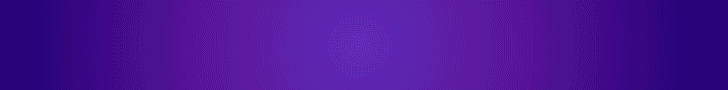
Disclaimer: This post contains affiliate links. We may earn a commission if you purchase through our links, at no extra cost to you.