Choose the Right Automation Testing Tool
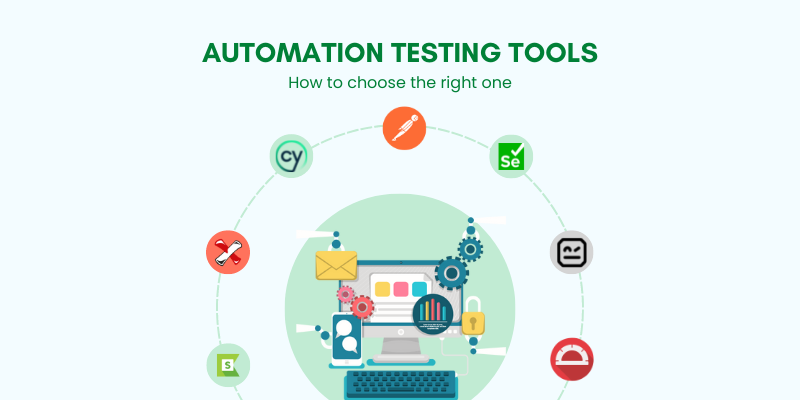
In today’s fast-paced software development landscape, the need for effective test automation is more crucial than ever. As more organizations shift towards continuous integration and continuous deployment (CI/CD), selecting the right test automation tool becomes a key factor in ensuring the quality and reliability of software products. But with a plethora of options available, how do you choose the right one for your project? Here are some important factors to consider when making your decision.
1. Understand Your Project Requirements
Before diving into the various tools available, take a step back to evaluate the specific needs of your project. Consider factors such as:
– The type of application you are testing (web, mobile, desktop, etc.)
– The technology stack in use (programming languages, frameworks)
– The scope and scale of testing (unit tests, integration tests, end-to-end tests)
Understanding these requirements will help narrow down your options significantly.
2. Compatibility and Integration
A good test automation tool must play well with your existing development environment and tools. Check for compatibility with:
– Your integrated development environment (IDE)
– Version control systems (like Git)
– Continuous integration and deployment pipelines (like Jenkins, CircleCI)
– Other testing tools in your ecosystem (like performance testing tools)
A tool that integrates seamlessly into your workflow can reduce setup time and improve collaboration among team members.
3. Ease of Use
User-friendly tools can greatly impact the productivity of your testing team. Assess the learning curve associated with the tool by considering:
– The quality of documentation and tutorials available
– The intuitiveness of the user interface
– The availability of support and community forums
Choosing a tool that your team members can quickly grasp will lead to faster test development and execution.
4. Flexibility and Scalability
Consider whether the tool can adapt to changes within your project. As your project grows, you may need to:
– Add new functionalities to your tests
– Scale testing efforts to accommodate more test cases
– Support different testing environments or platforms
Choose a tool that is flexible enough to evolve along with your project requirements without necessitating major rework.
5. Support for Various Testing Types
Multiple types of testing may be necessary for comprehensive quality assurance. Ensure that your chosen tool supports:
– Functional testing
– Performance testing
– Regression testing
– Load testing
A versatile tool will allow you to create a broader test suite, ensuring that your application is thoroughly vetted from every angle.
6. Cost vs. Value
While it’s tempting to go for the most cost-effective option, weigh the potential value that a test automation tool can bring to your project. Consider:
– The initial investment and ongoing costs
– The potential for reduced time and resources spent on manual testing
– The improvement in software quality and release frequency
Choose a tool that provides the best return on investment, rather than just the cheapest option.
7. Trial Versions and Demos
Many automation tools offer free trials or demo versions. Take advantage of these opportunities to test the tool in your environment before committing to a purchase. During this trial period, evaluate:
– How easy it is to create and execute tests
– The reliability of the tool in your specific project context
– The responsiveness of customer support, if issues arise
Conclusion
Choosing the right test automation tool is not a decision to be taken lightly. By carefully considering your project needs, compatibility, ease of use, flexibility, testing capabilities, cost, and trial opportunities, you can arrive at a decision that best aligns with your project goals. Remember, a good test automation tool can save you time, effort, and resources while ensuring the quality of your software deliverables. Take the time to evaluate your options, and you’ll be well on your way to successful test automation implementation.