Maximizing Web Performance: The Ultimate Guide to Progressive Web Apps (PWAs)
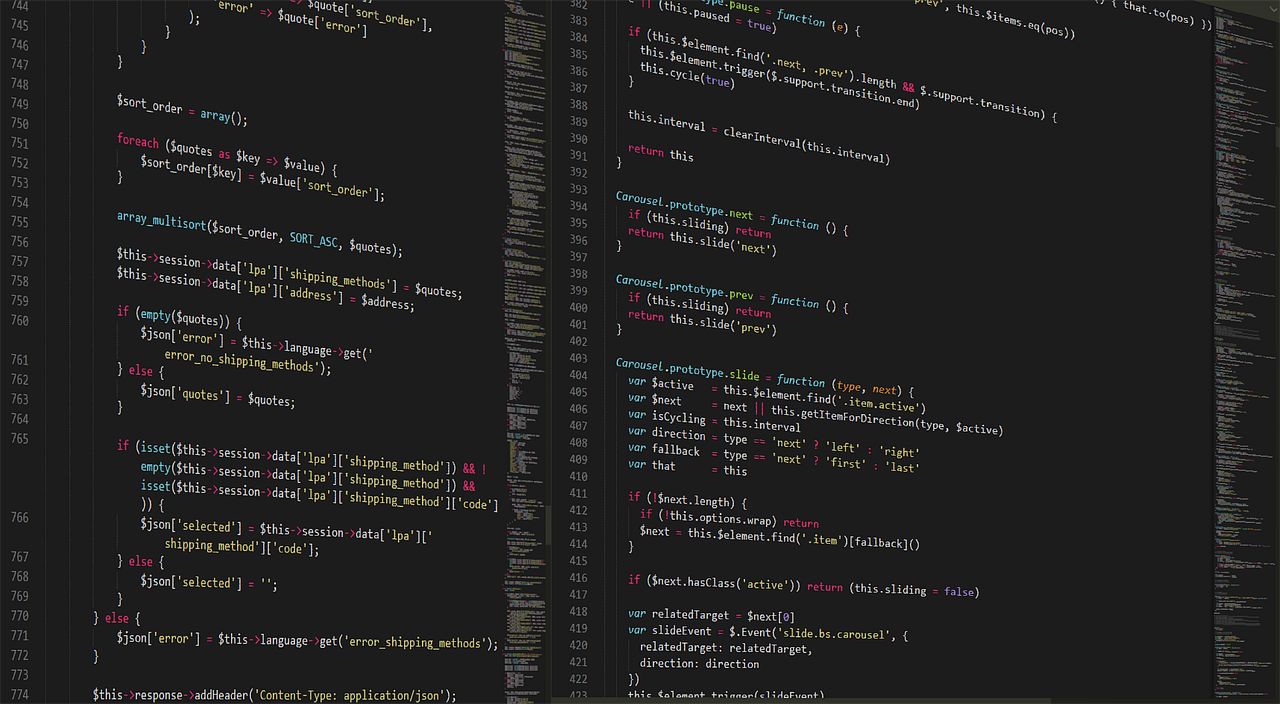
In today’s fast-paced digital landscape, ensuring an exceptional user experience on the web is paramount. One innovative solution that has emerged to enhance web performance is Progressive Web Apps (PWAs). In this guide, I’ll share insights and strategies on how to optimize web performance using PWAs based on my experiences and studies.
What are Progressive Web Apps?
Progressive Web Apps combine the best of web and mobile apps, offering benefits like offline access, push notifications, and improved loading speeds. They leverage modern web capabilities to deliver a seamless user experience while being responsive and fast.
Key Benefits of PWAs
1. Speed: PWAs are designed to load quickly, even on slow networks, which significantly improves the user experience.
2. Offline Capability: With the help of service workers, PWAs can function offline, allowing users to access content without internet connectivity.
3. User Engagement: Features like push notifications keep users engaged and informed about updates, driving repeat visits.
4. Reduced Bounce Rates: A fast-loading and responsive site reduces bounce rates, leading to better SEO performance and conversion rates.
Optimizing Web Performance with PWAs
#
1. Implement Service Workers
Service workers act as a proxy between your web app and the network. They can cache assets and intercept network requests, which allows apps to load faster and function offline.
Action Step: Use tools like Workbox to simplify service worker implementation and ensure efficient caching strategies.
#
2. Utilize Lazy Loading
Lazy loading delays the loading of images and other resources until they are needed instead of loading everything simultaneously, which boosts initial load times.
Action Step: Implement the `loading=