Automating Mobile App Testing with Appium
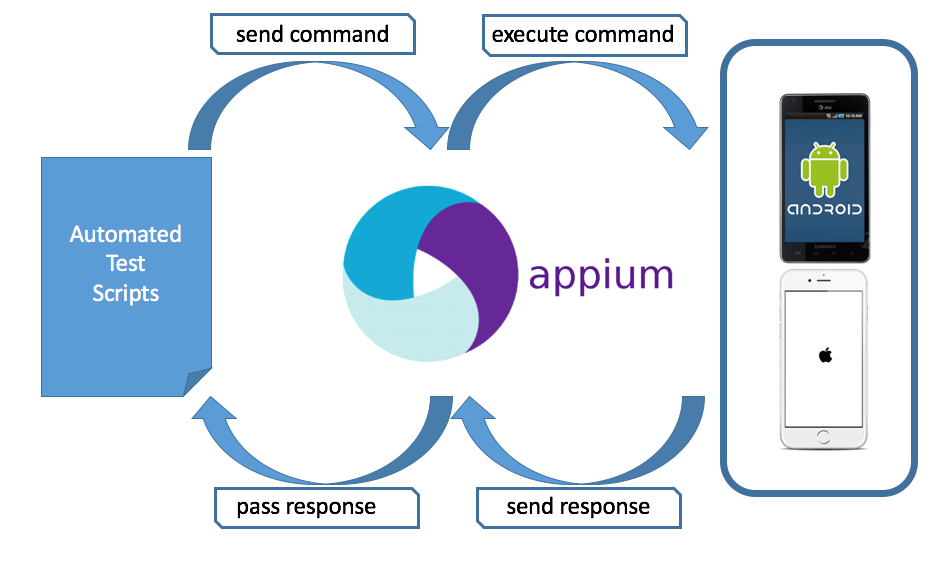 In today’s fast-paced mobile development landscape, ensuring the quality of mobile applications is critical for success. Automated testing has become an essential practice, allowing developers to catch bugs early and ensure a seamless user experience. Among the various tools available, Appium stands out as a popular open-source solution for automating mobile app testing across platforms. In this blog post, we will explore what Appium is, its key features, and how to get started with automating your mobile app testing.
In today’s fast-paced mobile development landscape, ensuring the quality of mobile applications is critical for success. Automated testing has become an essential practice, allowing developers to catch bugs early and ensure a seamless user experience. Among the various tools available, Appium stands out as a popular open-source solution for automating mobile app testing across platforms. In this blog post, we will explore what Appium is, its key features, and how to get started with automating your mobile app testing.
What is Appium?
Appium is a cross-platform, open-source mobile automation framework that allows testing of native, hybrid, and mobile web applications. It supports multiple programming languages such as Java, Python, C#, and JavaScript, making it versatile for different development teams.
Key Features of Appium
- Cross-Platform Support: Enables testing on both Android and iOS with the same test scripts.
- Supports Multiple Programming Languages: Compatible with Java, Python, JavaScript, C#, and more.
- No Need to Modify the App: Unlike some automation tools, Appium does not require changes to the application under test.
- Uses WebDriver Protocol: Follows the Selenium WebDriver JSON wire protocol, making it easy for those familiar with Selenium to adapt.
Setting Up Appium
- Install Node.js: Appium requires Node.js to run. Install it from Node.js official site.
- Install Appium: Run the command:
npm install -g appium - Install Appium Doctor (to verify dependencies):
npm install -g appium-doctor - Set Up Mobile Device or Emulator: Ensure you have Android SDK (for Android) or Xcode (for iOS) installed.
- Start Appium Server: Run the following command:
appium
Writing Your First Test with Appium
Below is a simple Appium test script using Python and the Appium-Python client:
from appium import webdriver
desired_caps = {
"platformName": "Android",
"deviceName": "emulator-5554",
"app": "/path/to/your/app.apk",
"automationName": "UiAutomator2"
}
driver = webdriver.Remote("http://localhost:4723/wd/hub", desired_caps)
# Example: Find an element and interact with it
element = driver.find_element("id", "com.example:id/button")
element.click()
# Close the session
driver.quit()
Best Practices for Appium Automation
- Use Page Object Model (POM): Enhances maintainability and reusability of test scripts.
- Run Tests on Real Devices: Emulators are useful but testing on real devices ensures better reliability.
- Implement Parallel Execution: Use Selenium Grid or Appium Grid to execute tests on multiple devices simultaneously.
- Use Explicit Waits: Avoid flaky tests by waiting for elements to be interactable before performing actions.
Conclusion
Appium is a powerful tool for automating mobile app testing, reducing manual effort and improving test efficiency. By leveraging its cross-platform capabilities and integration with popular programming languages, teams can achieve robust mobile testing automation.
Would you like a more in-depth guide on any specific aspect, such as setting up Appium with a specific framework or running tests in CI/CD pipelines?